Look around the office and observe your co-workers sitting at their desks. What does their posture look like? Do they hunch forward with their heads hanging down? Are they sitting ramrod straight? Have they managed to contort themselves into impossible (and yet comfy) positions?
What about your posture? Have you given that a thought?
Every week we hear messages about the need to eat healthily and exercise for at least 30 minutes a day, but because we spend so much time indoors in front of a computer, some of the most pressing health issues (that can easily be fixed!) are found right there.
Sitting in front of a computer, or at your desk all day, is terrible for your health in the short and long terms if you don’t practice good ergonomics. While you may justify your slouched position as a product of a late night, before you know it, it will become your habitual way of sitting at your desk.
Mum always told you to sit up straight and she was quite right.
Poor computer posture leads to repetitive strain injuries (RSI) and severe problems with your neck, back, and shoulders, often sooner than you think.
Ergonomics is not just about making sure your spine is vertical; it’s also about ensuring your feet have proper support, your computer is at the correct eye-level, and the way you type and use your mouse is not going to damage your wrists.
Here are the main points to take into consideration when setting your workstation up:
- Ensure your back is well-supported. Adjust your chair or place a firm cushion to give you something to lean against. Your back should not curve beyond what is normal.
- Your feet must be flat on the floor, which may necessitate a height-change in your chair. If that isn’t possible, place a few thick books under your feet to raise them up.
- Adjust your computer so that your eyes are level with the toolbar on-screen. This places your eyes in the optimal position to view the whole screen without strain.
- Centre your keyboard in front of the monitor, and place it close to the edge of the desk. Your keyboard and mouse should be positioned so that your arms fall at a 90 degree angle when typing.
- Your knees should be at a right angle to your thighs, and thighs at a right angle to your torso.
- Keep frequently-used items close at hand to avoid repeatedly reaching for them.
- Support your wrists and hands with wrist guards and gel pads.
- Take breaks to do some exercises!
Below are some quick hand exercises to go through during your workday, to prevent or alleviate carpal tunnel syndrome:
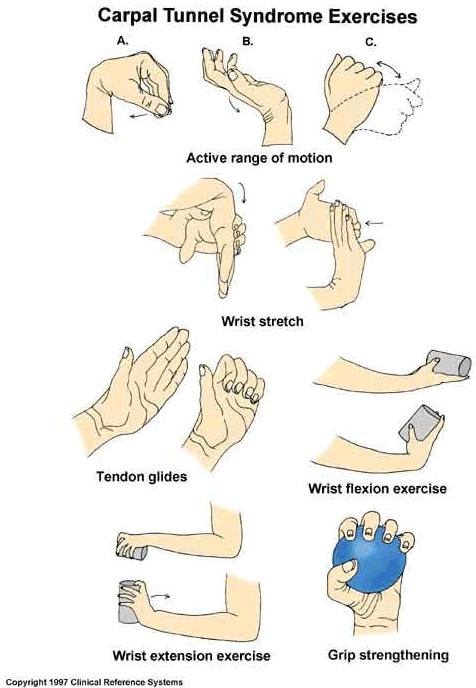
(image credit: Clinical Reference Systems)
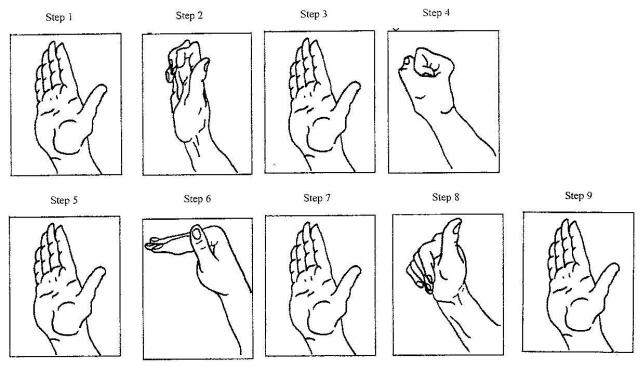
(image credit: carpal-tunnel-symptoms.com)
A sensible workstation set up with ergonomics in mind will save you a lot of hassle in preventing backaches, muscle spasms, and RSI. Take a few minutes to re-organise your workstation and save yourself years of future health problems.



