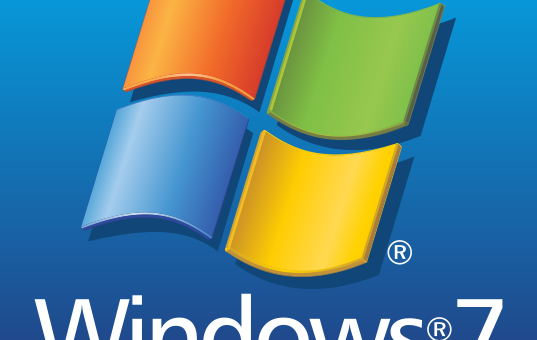Windows 7 has a number of new features that make it a significant upgrade over Windows Vista. Since many of the features were developed as a result of user input, thus far the release of this version of the operating system has been a success. Learning a few tricks to save time and increase productivity can help you get the most out of Windows 7.
Snap is one of the very best new features debuting on Windows 7. It is a quick, easy, and fun way to resize open windows by simply dragging them to the edges of your screen. You can expand a window vertically, expand it to full screen, or have it appear side-by-side with another window depending on where you drag it.
You can arrange windows side-by-side with Snap to compare documents or move files from one document to another with drop and drag functionality. Simply drag one document to one side of the display by the title bar until an outline of the document occupying half the screen appears, then release the mouse button. Drag another document to the other side in the same manner and the documents will snap together and fill the display screen.
Peek is another feature that is new and available with almost all versions of Windows 7. Peek gives the user the power to see past all open windows directly to the desktop and all its applications. By pointing to the end of the taskbar, you can watch open windows go transparent, revealing all hidden gadgets and icons. You can quickly reveal a hidden window by by pointing to its taskbar thumbnail which will cause it to be the only window displayed on the desktop.
For users who frequently have a large number of open windows, Shake is a feature that allows users of this type to quickly focus on one single window. To use Shake, simply click the top of a window pane and give the mouse a shake. Every window that was open will instantly disappear except the one chosen.
These new features that come with Windows 7 make it an indispensable tool for secretaries, freelance writers, news and writing editors, and many other professionals who use computers on a daily basis. There are many other tools and features that are new on Windows 7 that make it more than worth the time and cost. Just the features detailed here can save time and money through greatly increasing worker productivity.