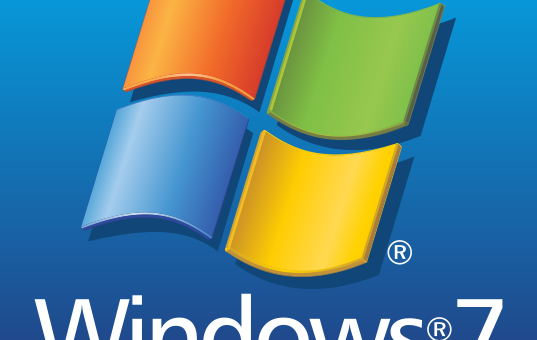Whether using Windows 7 computer for home or work, everyone can benefit by handling Windows more efficiently. Simple steps can increase productivity and general usage. Here are some easy-to-implement methods to speed up your computer by speeding up they way you work.
Learning shortcut keys seems daunting at first. Get over the concept that shortcuts are for computer geeks. Shortcut keys mean not having to drag the cursor across the screen to access common functions of the operating system and applications. Most shortcut keys are universal, performing the same functions in all applications. Most even translate to other operating systems like Mac and Unix. Take a few basic shortcuts to start with, like Copy (Control + C), Cut (Control + V), and Paste (Control + V). Continue using your menus as needed, but when you do, notice that shortcut key commands appear to the right of menu selections.
Keep Windows 7 updated. Microsoft releases updates whenever they identify and fix problems. Updates make the operating system more secure, and generally make things run more like they should. Set Windows 7 to automatically check for updates, that way you won’t even have to remember to check for them.
Uninstalling programs you do not use will improve system performance. Aside from reclaiming hard drive space, programs may add items to the system itself. These changes to the operating system can run in the background constantly, slowing start-up and system responsiveness. Stick with this simple rule: if you don’t use it, don’t keep it.
Buy and use a registry cleaner and anti-virus software to recover system resources and prevent malicious software from taking control. Security vulnerabilities not only open personal information up to attackers, but can also consume memory and other assets that your system needs to run at its optimum capacity. Registry cleaners help with unwanted software removal, while anti-virus software will proactively prevent malicious software installs.
New Windows 7 features like Jump Lists. Jump Lists grant quick access to commonly used documents, websites, songs, and other files. You can also pin files you want to always appear in Jump List. Windows Home Premium and higher also include Shake and Peek which allow you to push clutter out of the way. Using Shake and Peek can prove much faster than shuffling a bunch of windows around, just so you can reorganize them a moment later. Windows 7 includes plenty of new features to enhance productivity and efficiency. You can make Windows 7 even more responsive and speedy by trying a few of these suggestions.