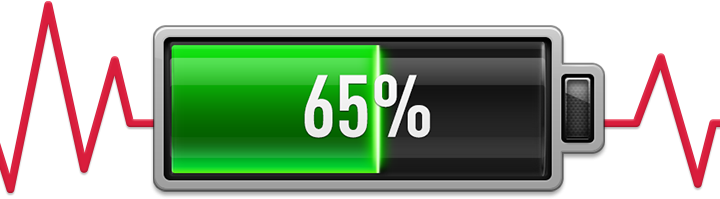Our first Advanced Computers newsletter for this year looks at the batteries in our cellphones and laptops and includes 6 tips to keep your battery healthy.
Our latest newsletter can be enjoyed via the following link:
http://eepurl.com/cx1vOr
There are some myths out there about how to treat the batteries in our cellphones and laptops. Many of these were inspired by old, redundant battery technologies and it’s essential to know how batteries in the real world of 2017 need to be treated.
Perform Shallow Discharges; Avoid Frequent Full Discharges
Laptops can get a bit confused by shallow discharges and may show you wrong estimates for how long your device’s battery will last. Laptop manufacturers recommend you perform a full discharge about once per month to help calibrate the device’s battery time estimate.
Heat (and Cold) Can Damage Batteries
Heat can reduce a battery’s capacity. Unplug your battery occasionally, keep your devices near room temperature and avoid storing them in very hot places, such as hot cars on summer days.
Don’t Leave the Battery At 0% For A Long Time
If you let the battery discharge completely and leave your device untouched for a long time, the battery may become incapable of holding a charge at all, dying completely. So ideally store the battery at 50% charge if you aren’t going to use it for a while.
Batteries Will Always Wear Down
Apple says its laptop batteries will reach 80% of their original capacity after “up to” 1000 full discharge cycles. Other manufacturers commonly rate their batteries 300 to 500 cycles.
6 easy tips to keep your battery healthy
2. Store batteries with a little bit of charge.
3. Consider buying devices with replaceable batteries where possible, or use a power band (There is a power band available at Advanced Computers from $29. Please feel free to contact Advanced Computers team at 094448823 for more details.)
4. Charge your battery a little bit whenever you can.
5. Yes, you can leave your laptop plugged in all the time – but maybe pop out your laptop battery while it’s on the charger, if you can.
6. Make sure you’ve got good airflow for your laptop. Don’t block cooling vents. A stand with multiple fan releasing heat is an ideal solution, available at Advanced Computers from $29.99.