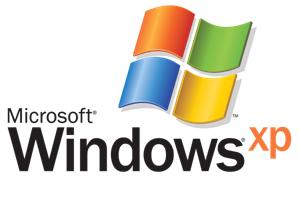Windows XP was the star child of operating systems in the 2000’s. Many people still regard it fondly as the OS without peer. Unparalleled. The OS that ticked all the boxes. Sadly, the era of XP is drawing to a close 12 years after it was released, because Microsoft is shutting down all support in exactly one year from this month.
Microsoft has been slowly winding down and unplugging XP, starting with the cessation of mainstream support in 2009. Since then, all that’s been available to users is the extended support, where security updates, non-security hotfixes, free or paid assisted support options, and online technical content updates are provided.
However, come April 2014 extended support will also be cut, and anyone still using XP will be all on their own.
This is a worry for the people and businesses who still have the old girl running because there will no longer be crucial security updates, patches, bug-fixes, and so on, that are part of a normal operating system. In particular, the lack of security updates creates weaknesses in the system that viruses, malware, and hackers can exploit. Vulnerabilities that remain unpatched will continue running, leaving your computer open to some pretty nasty intrusions.
People are encouraged to upgrade because if something goes wrong, Windows will no longer be there to give you a helping hand. Of course, you can still continue to use XP (I’ve known people to run Windows ’98 until 2005!), but be aware of the risks involved.
The line Microsoft is taking is “use XP at your own risk after April 2014”.
Businesses, on the other hand, are strongly urged to upgrade now, because if they haven’t already, they’ve left it till the last minute which will cost them time and money.
This is because of the length of time involved in upgrading to a new OS. Small businesses will manage the switchover faster, whereas large businesses will find it a challenge. It takes the average business around 25 months to reach optimal deployment, so depending on the number of computers and complexity of your organisation’s systems, you could be in for quite a haul.
Switching to a new OS is not a quick process. It’s not like your internet browser that can be updated online to the latest version, nor is it a simple overwrite-job. installing a new OS will require you to wipe the slate clean, meaning that all the programmes, data, and configurations on your current OS will need to be migrated over to whichever new version of Windows you decide on.
The complexity of switching to a new OS means it’s not something the average person should do, unless they have quite a bit of computer experience under their belt. For those who don’t, it is highly recommended that you get a professional service like Advanced Computers to do it for you.
Our technicians will perform meticulous back-ups and transfers to ensure all your data is safe and protected, as well as eliminating any residual problems on your hard drive that could carry over to your new system.
When you entrust your computer to us to upgrade the system, you are guaranteed a 100% satisfactory job.
To learn more about how we can help you upgrade to a newer OS, give us a call on 0508 PC SERVICE, or send us an email at info@advancedcomputers.co.nz.